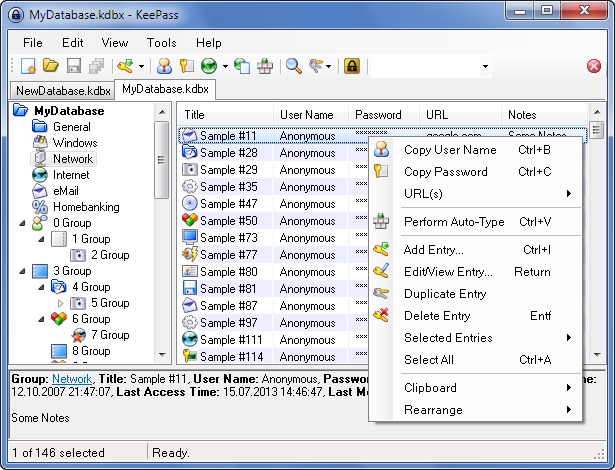When it comes to managing your WordPress site, keeping your login secure and working well should be of top priority. Whether you operate an eCommerce store, or a membership site, making sure that your users utilize a strong username and password combination is essential to securing your website against outside threats and hacking attempts.
And yet, some of your users may well continue to use weaker passwords and usernames for their WordPress login. Passwords such as password123 or even 1234 leave a gaping hole in your site’s defenses. However, by using a couple of plugins, you can secure your WordPress login. With the plugins you can enforce strong passwords and use a more secure authentication mechanism.
This guide will walk you through what those plugins are and how to use them. It also explains why they are so crucial in the battle to keep your WordPress login secure. But first, it’s vitally important to understand why you need to take these steps to protect your website.
Why you should secure your WordPress login
A secure WordPress login for your users is essential for several reasons. Firstly, weak username and password combinations are one of the primary methods for malicious unauthorized users to hack websites. There are several scenarios in which an individual can exploit weaknesses in the WordPress login process.
Worse, since they gain access through a genuine user’s account, you might not be aware of the damage until it’s too late, unless you’re using a WordPress activity log plugin. For example, if an administrator uses ‘admin’ as username and an easy password, an automated bot could guess that within seconds.
Some will just mess around with settings on your website, practising for when they hack a bigger target. Others could insert malware, use your site to distribute pirated software or redirect traffic away from your site.
With this in mind, let’s explore why a secure WordPress login is so vital for any type of website, including eCommerce ones.
Why a secure WordPress login is so vital to eCommerce websites
Having your website defaced is one thing. Having an eCommerce store or a subscription-based membership site hacked is another! These type of sites process payments and store sensitive user data. If hacked, attackers could swipe the personal records of all your customers.
In these circumstances, experienced hackers don’t want you to be aware that your website data has been stolen. That means that they’ll cover their tracks. This leaves you without any idea of what’s happened until hundreds of customers complain about bogus charges on their card.
A data breach of this nature permanently damages your company’s reputation. You’ll also incur hefty fines from national regulatory bodies, such as PCI SSC. Hopefully, now understand the importance of to close off these potential holes in your website’s defenses.
We now know why a secure login is so important no matter what kind of website you run. So let’s look at what a secure password actually is, and how you can generate one for your WordPress site.
What makes a password secure?
You might make use of password generators to produce a robust and harder-to-crack password for your critical accounts. However, it’s vital to understand what goes into a strong password. This allows you to recommend those requirements to your users when signing up on your site.
The longer, the stronger
Length is vital for any strong password. You may have noticed that many sites require an eight-character minimum. However, you should ideally go further and request a minimum of ten characters.
Even though that’s only a few extra characters, it makes an enormous difference. Short passwords are quickly taken apart by brute-force attacks. But with ten characters and above, hackers will be less likely to crack them. It could take years to achieve success.
The more random, the better
You can undo the good work of choosing a long password if you don’t make it random enough. Automated guessing bots use very comprehensive password dictionaries. In fact some can crack an eight-character password made up of random letters in less than a minute.
That’s right; even a difficult-to-remember password such as “qkcrmztd” is entirely useless. The inclusion of a few numbers makes a considerable difference. Even a simple to remember password such as “iown2dogsand1cat” would take one sextillion years to crack (or 330,130 centuries if you prefer).
To secure a password against brute force and dictionary attacks, it’s imperative to combine length with a combination of letters, numbers, and ideally, special symbols to make the password impossible for a computer program to crack.
Change it up regularly
Users can be a bit lazy. They often use the same password for several sites. That means a breach on another site could immediately affect yours. By enforcing users to change their passwords every quarter (three months), you can eliminate that threat to your website security. It’s also a good best practice anyway since it also restarts the clock on any brute force attempts.
What are password managers?
In short, a password manager is a software or online service that you use to store your username and password combinations securely. All information stored inside the password manager is secured by one master password and two-factor authentication mechanism.
As a website owner, you need to educate your customers and push them toward using one. Why? Well, your website users are unlikely to choose complicated passwords that are difficult to remember. Therefore, it makes sense to promote the use of password managers such as 1password to your website users.
Striking the right balance of security against user experience (UX)
Implementing a secure WordPress login procedure that includes time-consuming tasks will put some users off signing up for an account. With that in mind, you need to strike a balance between website security and website usability.
With eCommerce websites that process payment information, it will come as no surprise that their security level is very high. Given that customers will know that they’re sharing their payment details with you, it’s unlikely that they’ll have an issue with being forced to use ‘uncrackable’ passwords and two-factor authentication, given the value of the information your process.
On the other hand, a simpler membership website that hands-off payment details to a PCI-DSS compliant third-party may not need anywhere near the same level of security protocols in place. That is not to say that security should ever be taken lightly. Rather, a balance must be found that provides secure WordPress logins without overly-interfering with the user experience (UX) or putting off potential customers entirely.
The two best plugins for keeping your WordPress login secure
Achieving a secure WordPress login is much simpler with the help of plugins. They do all of the heavy lifting for you. With that in mind, it makes sense to download and install the Password Policy Manager and WP 2FA plugins for your WordPress site.
While WordPress does highlight that users are creating a weak password, the platform still allows them to use weak passwords. The only way to enforce strong password policies is to use a plugin. With a plugin not only can you stipulate items such as minimum password length, but you can also differentiate password policies based on user roles so as not to disrupt the user experience of your WordPress site.
You can then go one step further by implementing two-factor authentication (2FA). Even the strongest username and password combinations can be stolen and therefore provide a backdoor entry for malicious cyber criminals. By adding two-factor authentication, hackers can be stopped in their tracks since to login, apart from the credentials they would also need a one time code that only the user can generate.
Using a combination of these plugins makes it almost impossible for outside threats to gain access through an unsecured login. With impenetrable passwords and details that only an authentic user could know or possess, your site logins will automatically become more secure and reduce the hacking threat level.
How to enforce strong passwords on WordPress
The first step to enforcing secure WordPress logins is downloading and installing the Password Policy Manager for WordPress. Once downloaded and installed, head over to ‘Password Policies’ in the settings menu found within your WordPress dashboard.

Here, you can configure your website’s password policies and force your users to use strong WordPress passwords. You can stipulate the rules governing passwords such as:
- The minimum password length
- The mandatory use of both uppercase and lowercase letters
- The requirement to use numbers
- The compulsory use of special characters
- Password expiration policy (so users change their passwords every so often)
It’s also an excellent idea to use the password history feature to prevent users from reusing old passwords. With this plugin you can configure password policies based on a user’s role. You can also and reset all passwords with just one click. In the unfortunate event of a WordPress hack, the latter feature can help to stop an attacker in their tracks.
Finally, don’t forget about your dormant WordPress users! Even though they haven’t used your website in a while, they present the most significant threat, especially if they signed up before you implemented much stricter password policies. Use the dormant WordPress users policy feature on the Password Policy Manager plugin to lockout inactive users and prevent account hijacking.
Once you’ve implemented these password policies, it makes sense to add two-factor authentication as an additional security layer.
How to enable two-factor authentication on a WordPress website
Similar to the steps above, your first port of call is heading over to download and install the WP 2FA plugin for WordPress. Or you can install the plugin from directly within your website by taking the following steps:
- Navigate to Plugins > Add New
- Search for WP 2FA > Click ‘Install Now’ and then ‘Activate’
Once activated, you can setup two-factor authentication for your WordPress user within seconds. Once you’ve completed that step, it’s time to configure the two-factor authentication policies for your WordPress site. For this step, simply head to:
- Settings > Two-factor authentication
Scroll down to the section that says, “Do you want to enforce 2FA for some or all users?” Here you can decide which users require two-factor authentication to access the site (we recommend all users for maximum protection). You can also determine how long to give users to set up their two-factor authentication before being locked out of their accounts.
Remember that all it takes is for one username and password to become compromised, and suddenly your secure WordPress website is under threat of immediate attack. With the WP 2FA plugin, you can take advantage of the following benefits:
- Increased site security
- Better protection of users’ data
- Increased trust and confidence of your customers
- Save yourself the costs associated with a successful WordPress hacking attempt
Don’t take a chance with your WordPress login security
Hopefully, you’ll now understand the damage that just one weak password can inflict on your website. Thus, implementing a secure WordPress login process is vital in your battle to protect the personal information of your customers and the integrity of your business.
Fortunately, with the help of two easy-to-set-up plugins, you can eliminate the threat associated with an insecure WordPress login. By installing both the Password Policy Manager for WordPress and WP 2FA plugins, you can take advantage of the following:
- Enforce the use of strong passwords on users
- Increase overall site security
- Protect highly-sensitive personal data from hackers
- Determine security levels based on user roles
- Eliminate the threat posed by inactive/dormant user accounts
So what are you waiting for? Secure your WordPress logins today with Password Policy Manager and WP 2FA.
The post Secure your WordPress login with these easy-to-use plugins appeared first on WP White Security.
Source: Security Feed