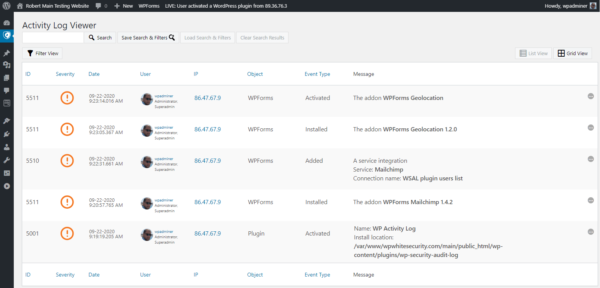We are excited to announce a new update of Activity Log for the WPForms. With this extension for the WP Activity Log plugin you can keep a log of changes your team does on forms and the WPForms plugin settings.
In this update we focused mostly on improving the coverage of the activity logs; WP Activity Log keeps a record of when a user integrates or removes an integration with a third-party service, changes the currency, or installs, activates or deactivates an addon in WPForms.
Let’s dive right in to see what are the new event IDs for changes in the WPForms plugin and forms.
Activity logs for third-party service integrations & addons changes in WPForms
WPForms has a variety of addons. These allow site administrators to integrate the plugin with third-party services such as MailChimp, PayPal and many more. These types of changes in the plugin are very important and can affect the functionality of the forms and the plugin itself.
Hence why we are happy to release this update with which you can keep track of all the installed, activated and deactivated addons, and when third party service integrations are added or removed. And as usual, the activity log of our plugin does more than just to keep a simple log that shows something was changed. It shows you name of the addon and its status, and the same to third party service integrations, giving you a more granular insight about your website.
The below are the new event IDs the plugin uses in the activity log to keep a record of the above mentioned changes:
- ID 5509: the currency used in the plugin has changed
- ID 5510: a third party service was integrated / an integration was removed
- ID 5511: an addon was installed / activated / deactivated
Refer to the complete list of event IDs in the WordPress activity log for more details about each event ID and what change it represents. The below is a screenshot of some of the new event IDs reported in the activity log.
All this is helpful when it comes to troubleshooting. For example, a simple change to the MailChimp integration setting could lead to a disaster. That’s why a comprehensive and detailed WordPress activity log is needed when it comes to troubleshooting and to improve your team’s accountability and productivity.
Other Changes in this update
You might have noticed that by now we have developed quite a few activity log extensions for third party plugins. We have an activity log extension for WooCommerce, bbPress, MainWP, Yoast SEO and a few others that are currently being developed.
The easiest way to maintain all these extensions is to have one core code template that is used by all the extensions, so when there are problems, or we need to update all the extensions we only have to update the core template. The new refactored code is also much lighter and way more stable. In this update of this extension we have included the latest version of this code, making this extension much more stable and efficient.
Start keeping a log of changes your team does in WPForms & more
Use WP Activity Log with the activity log for WPForms extension and keep a log of all the changes that happen on your WordPress site and WPForms plugin, forms, entries and integrations. Thank you for supporting WP Activity log, the #1 user rated activity log plugin for WordPress.
The post Activity log for WPForms 1.1: logs for integration of third party services & more! appeared first on WP Activity Log.
Source: Security Feed