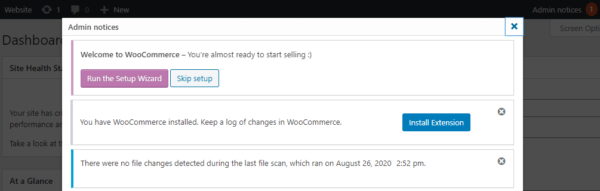The WordPress Admin Area can be packed with lots of popups, reminders, and advertisements. Even though some of these notices might not be that useful, there are many other admin notices that are helpful and need your attention.
It’s easy to imagine that all WordPress users enjoy the same clean, well-organized Admin experience. We all want a world where the Admin Area is freely available for all users. This desired administrative functionality could be hard to achieve, depending on the number of installed plugins.
We developed a plugin that manages these notices for you, because we get it, they can be overwhelming. Let’s dive in.
Why Admin Notices Manager?
I’ve been using other notification managers that give you the options to disable admin notices and hide updates warnings. Despite the fact that the number of notifications can be big, many of them are important, and you don’t want to ignore them.
Here’s where the Admin Notices Manager comes in handy.
By moving all the WordPress core, plugins & themes developer notices to a central place, you can read them at your convenience, ensuring you never miss an important message.
Website performance friendly
Not also, the plugin does not affect the speed and performance of your website. Furthermore, actually it helps your team focus on the task at hand, rather than being interrupted by the admin notices.
The plugin is very easy to use. Simply download and activate it on your WordPress website and it will automatically capture the admin notices and move them to a central place.
Go ahead and try it out!
Admin Notices Manager is a free plugin. Try it now and enjoy the more efficient Admin experience.
If you have any questions, suggestions or just want to share your feedback, please feel free to reach us at info@wpwhitesecurity.com.
The post Admin Notices Manager – announcing the new plugin appeared first on WP White Security.
Source: Security Feed