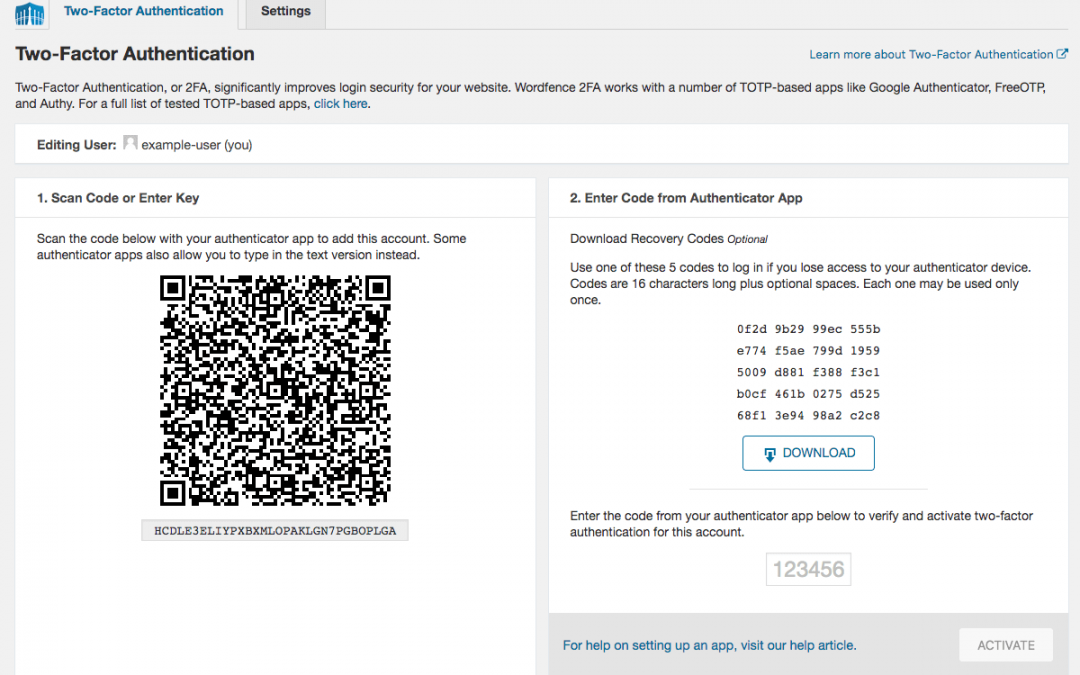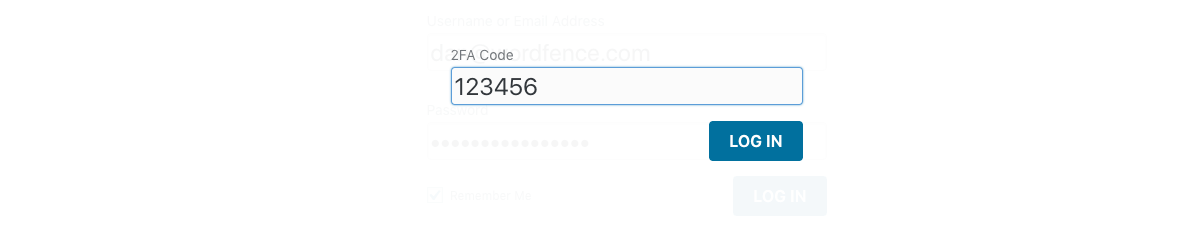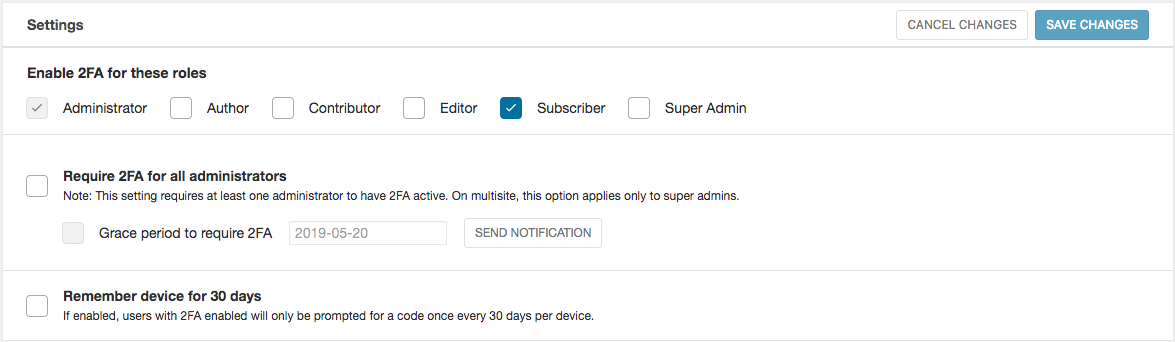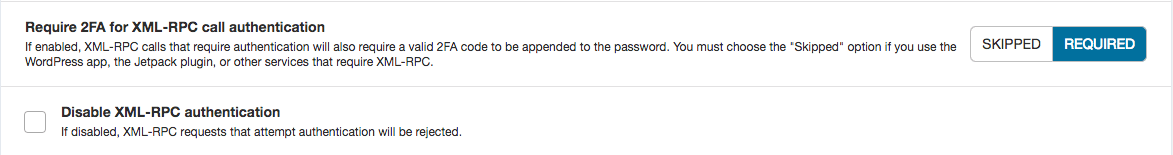https://www.wordfence.com/blog/2019/05/announcing-3-new-login-security-features/
Spend any time looking at blocked attacks in Wordfence Live Traffic and you’ll walk away worried about login security. WordPress sites are under constant attack by bots attempting to guess your users’ passwords. A lot of these attacks simply test lists of commonly used passwords along with usernames they think you may have chosen, like ‘admin’ or different takes on your domain name.
More recently we’ve started to see more sophisticated attackers leveraging lists of passwords from data breaches in their attacks. These are referred to as credential stuffing attacks and have a much higher success rate than traditional password guessing attacks. If you’ve given other users access to your website, are you confident that they haven’t reused their password? If they have, you may be just one data breach away from a hacked website.
Today, with the release of Wordfence 7.3.1, we are excited to announce several new login security features! They are:
- A completely rebuilt two-factor authentication feature, now available in the free version of Wordfence
- Login page CAPTCHA
- Improved XML-RPC protection
Together with the other login security features already included in Wordfence, these additions give you robust, layered protection from password guessing and credential stuffing attacks.
Completely Rebuilt Two-Factor Authentication Feature
Two-factor authentication, or 2FA, adds a second layer of security to your users’ accounts. It requires them to not only enter their password, but also a second piece of information only they have access to. An account protected by 2FA is virtually impossible to compromise. Even if an attacker discovers your username and password somehow, they still can’t log in.
Use Any TOTP-Based Authenticator App
The new Wordfence 2FA feature leverages authenticator applications and services that support the time-based one-time password (TOTP) standard. There are many of them to choose from on the market; Google Authenticator, Authy, FreeOTP and 1Password are just a few. Many of you are probably already using one of these. For those who aren’t, they are incredibly easy to set up and use.
Wordfence 2FA is Now Available For Free
2FA is now available for use on sites running both the free and Premium versions of Wordfence. When we first added 2FA to Wordfence roughly 6 years ago, we leveraged SMS to send you a text message with a 2FA code when logging in to your site. Since sending SMS messages costs money we made it a Premium-only feature. A couple years ago we added an authenticator app option in addition to SMS.
The previous iteration of our 2FA feature is now being phased out completely and the replacement no longer includes an SMS option. Sites with the old version activated are able to continue to use it, but are strongly encouraged to transition to the new one. SMS is a less secure way to deliver login codes and is prone to delivery issues. In fact, NIST now specifically recommends against using SMS-based authentication.
Enable 2FA For Any User Role You Want
While it’s most important to protect your site’s admin accounts, there are plenty of other user roles with capabilities you don’t want to hand over to an attacker. Wordfence now lets you enable 2FA for any role you like. Simply visit the Settings tab on the Login Security page within Wordfence.
Whitelisted IPs That Bypass 2FA
This field accepts IP addresses or ranges where 2FA will not be required. You can use this to skip 2FA on networks you trust, like if you have a static IP. Another example is if you have a network with a trusted range of IPs, such as allowing users on your corporate network to log in without 2FA unless they are logging in from outside the network.
New Login Page CAPTCHA Feature
In recent years the number of IoT devices has exploded. Unfortunately they have been highly prone to security vulnerabilities. This has resulted in a massive increase in the size of botnets available for attackers. In the context of login security for WordPress, this means that attackers have more compromised machines, and IPs, to use in their attacks. By spreading attacks across much larger pools of IP addresses they are able to dial the number of login attempts made by each IP address down so far that they evade even the most aggressive login attempt limiting rules, at least at the site level.
Earlier in the year we experienced an attack just like that, where the attacker was leveraging hundreds of thousands of IP addresses in a very sophisticated manner. We determined that in order to effectively thwart the attack our best option would have been deploy CAPTCHA protection on our login page, effectively nullifying the attack.
As is often the case, a solution to a problem we’re facing with WordPress security becomes great product idea. You are now able to enable Google reCAPTCHA v3 on your login and registration pages using Wordfence. It does a fantastic job of blocking bots from attempting to log in while allowing humans through without incident.
As a fail-safe, any user that Google erroneously deems to be a bot (and who does not have 2FA active) may continue logging in by clicking a verification link in an email sent to the account’s email address. User registration attempts that are blocked may also send an email to the email address configured for site administration, which is rate limited to prevent abuse.
Improved XML-RPC Protection
XML-RPC is an interface that allows WordPress to communicate with other applications. It is unfortunately often overlooked by WordPress users when discussing login security. “Just move your login page and you’re secure!” they say with bravado. Unfortunately they are often wrong. In the last 30 days, 60.6% of the login attempts blocked by Wordfence were hitting XML-RPC, not the site’s login page.
Fortunately there is a way to secure XML-RPC as well, with the new login security features in Wordfence.
Disabling XML-RPC
Because XML-RPC is such a popular target for attackers, we strongly recommend that you figure out whether you need it or not. If you do, protect it with 2FA if possible. If you don’t use the WordPress app or the Jetpack plugin it is likely safe for you to disable XML-RPC.
If you don’t need it, disable it. Once you know it is safe to do so, disabling it is as easy as checking a box in your Wordfence settings. Just be aware that it may cause you problems in the future should you start using an app or plugin that requires it.
Two-Factor Authentication for XML-RPC
If you have a custom application that logs in via XML-RPC, it can be configured to append a TOTP code when logging in using Wordfence. This option allows you to protect your XML-RPC endpoint from brute force attacks while making it available for your custom app. Unfortunately most off-the-shelf plugins and apps that utilize XML-RPC cannot be configured to use 2FA just yet, but with Wordfence you’ll be ready for when they can.
Conclusion
In this age of massive botnets and constant data breaches, login security has become increasingly important. These new features combined with our existing ones will provide you with the tools you need to implement the layered security approach that will keep your site safe. We strongly recommend that you upgrade to the latest version of Wordfence if you haven’t done so already, and invest the time to enable these powerful new features.
Thanks and stay safe!
The post Announcing 3 New Login Security Features appeared first on Wordfence.
Source: Security Feed