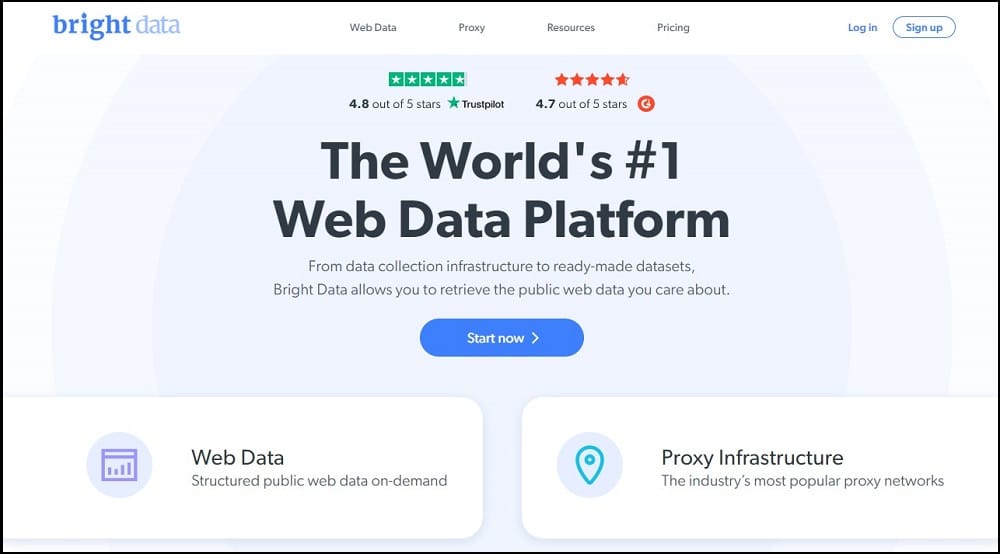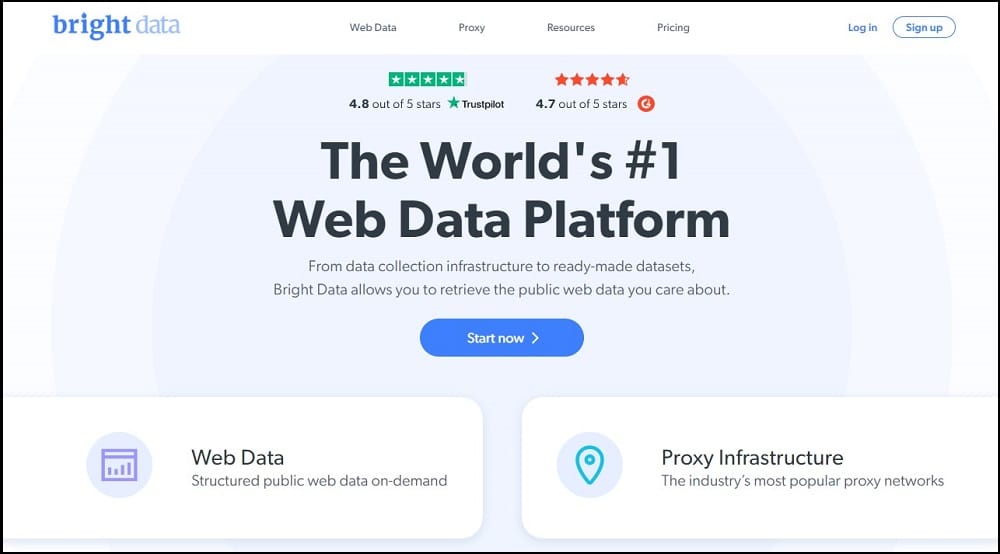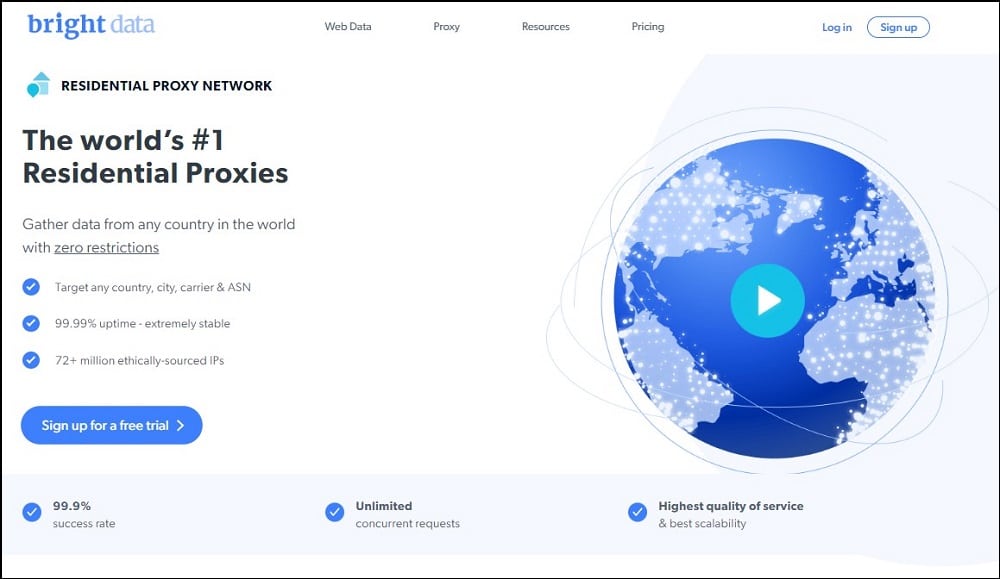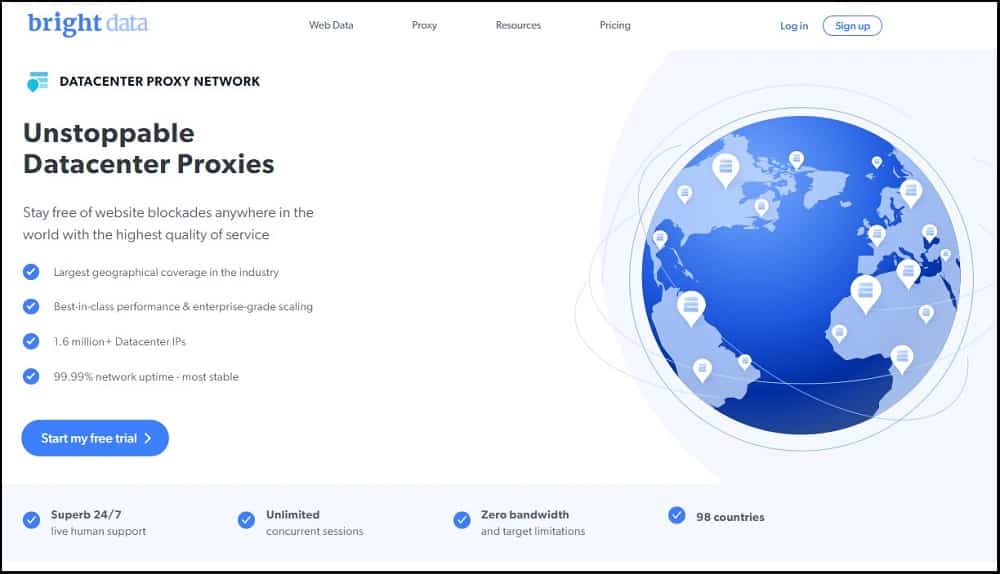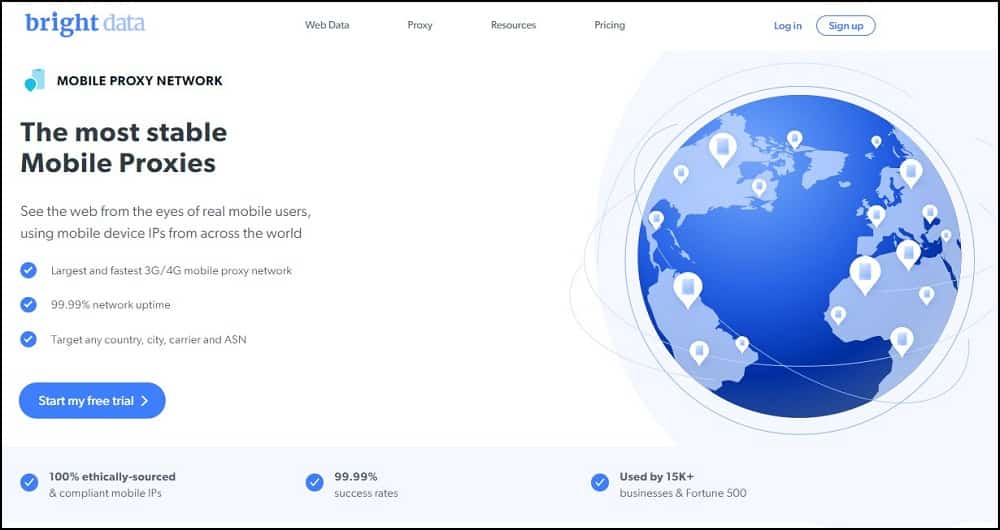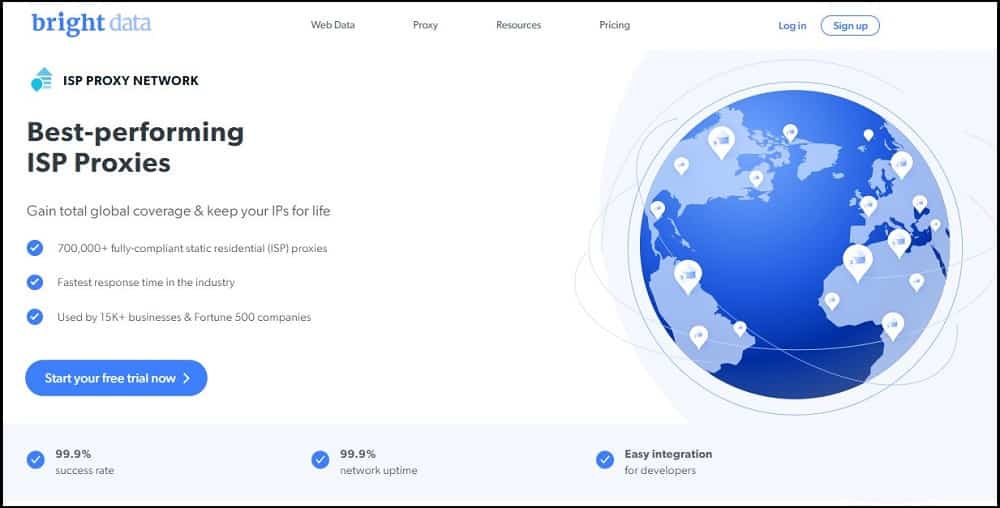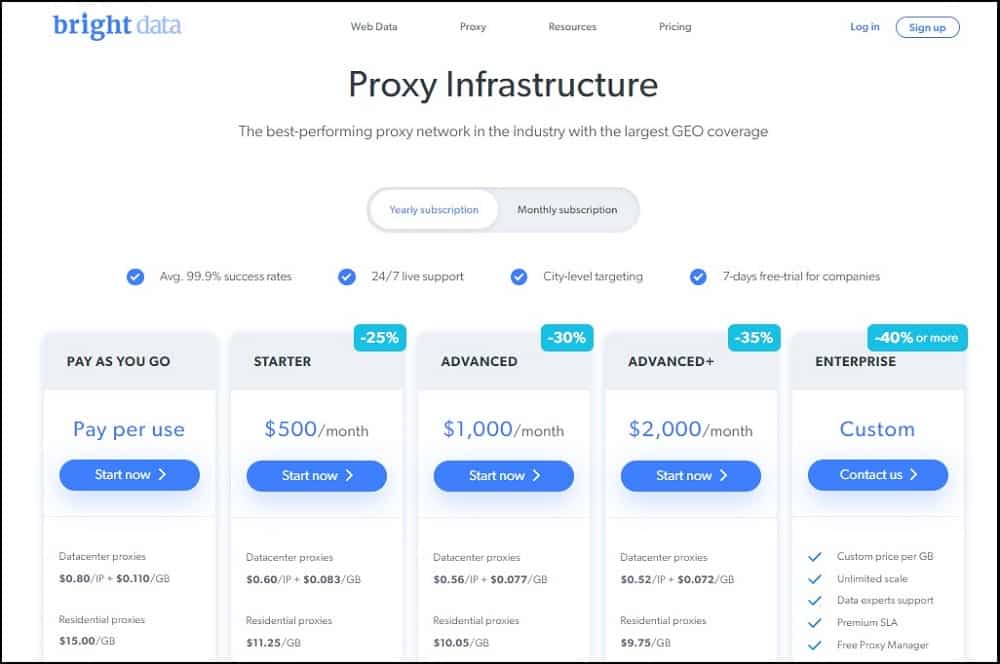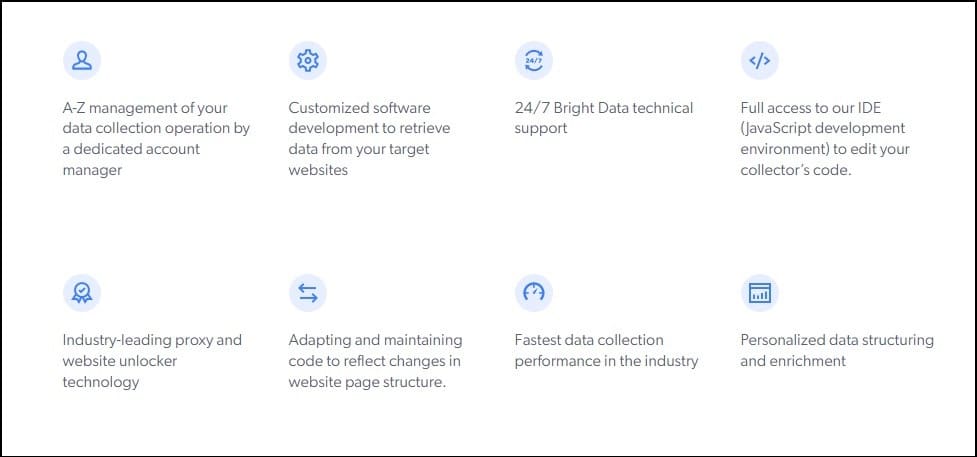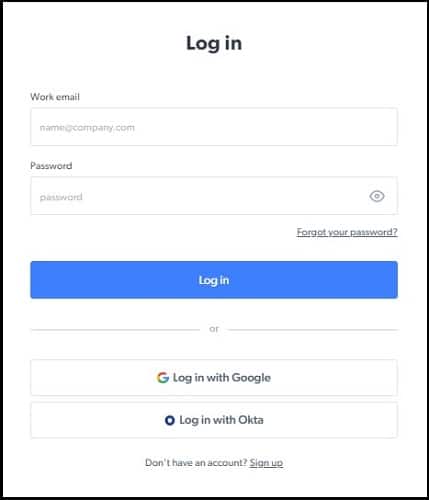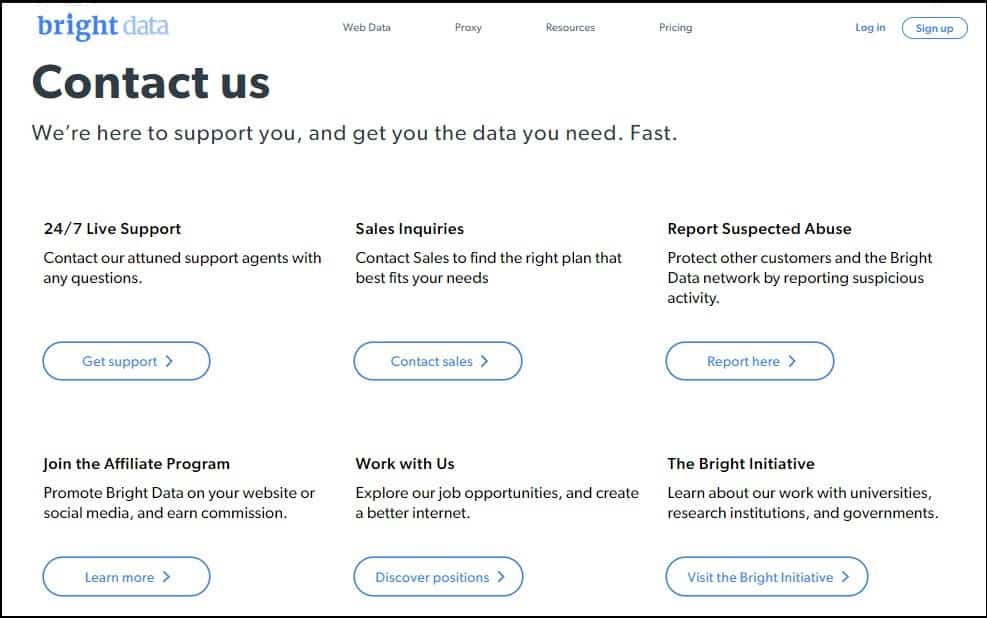You’re probably searching for proxies, right? If you’ve googled proxies already, you’ve probably encountered Bright Data – a premium proxy provider.
In this article, we’ll take a look at what Bright Data is all about. You can use timestamps in the description below to skip to relevant parts: Bright Data’s services, pricing plans, performance tests, user experience, and customer support.
Who is Bright Data?
Up until recently, Bright Data went by the name of Luminati. But in early 2021, it rebranded. Wondering why?
Over the years, this Israeli provider has grown an array of features and infrastructure around it. It offers every kind of proxy and feature available: from datacenter to mobile and residential IPs. You could even say that Bright Data is starting to outgrow proxies. It no longer positions as merely a proxy network but rather data collection infrastructure.
The statement is backed by various tools that either build upon proxies or help control them. (One even removes the need for coding altogether!) In fact, we were so impressed by Bright Data’s infrastructure that we gave it the Best Proxy Ecosystem award.
On the non-technical side, Bright Data has put great effort into promoting the ethical proxy acquisition and use. This has required some sacrifices: saying no to resellers, putting up a draconian KYC process, and restricting some use cases. But it’s also helping to shine a light on the controversial proxy industry, even if that sometimes backfires.
Type of Proxies Bright Data Offer
So what kind of proxies does Bright Data have to offer? The short answer is every kind. Let’s take a look at them one by one.
Residential Proxies
Bright data’s forte is residential proxies. The company controls over 72 million IPs in every country and thousands of cities. Are you wondering how these proxies are sourced?
Bright Data gets its IPs by burying its code into popular apps with or without people’s knowledge. Let’s be frank – who actually reads terms and conditions?
Datacenter Proxies
Then there are datacenter proxies. The provider has 770,000 IPs, both shared and dedicated, across more than 3,000 subnets. They have spread worldwide, so you won’t have a problem targeting any place.
Mobile Proxies
For those with particularly hard targets, for instance, Instagram, Bright Data offers 7 million mobile proxies. With these IPs, you can target not only any city or country but also a particular ASN and carrier.
ISP Proxies
The fourth proxy type offered by Bright Data is ISP proxies. These proxies are datacenter IPs registered with internet service providers. The company offers 110 thousand of them.
Ok, now that we overviewed proxies, let’s look at what else Bright Data can offer. There are three notable tools:
- Data Unblocker: The first one is Data Unblocker, a smart proxy API that returns data with a 100% success rate.
- Search Engine Crawler: The second one is Search Engine Crawler – another proxy API capable of returning any data from any major search engine.
- Data Collector: The last one is Data Collector, which is a no-code (though not necessarily) web scraper. It allows you to choose tasks from pre-set templates, enter your URLs, and then return the data in neat Excel sheets.
Price of Bright Data
As you can see, the provider covers all the bases regarding proxies and web scraping. But how much will it cost you? Quite a bit above the industry average.
Bright Data’s pricing is based on a credit model, so you’ll need to add money into your account and pay for proxies as you go. Once you reach a certain commitment level, say $500 per month, the rate decreases. Let’s look at the price by proxy type.
- The cheapest rotating residential proxy plan starts from $500, which is $12.50 for a gigabyte. This doesn’t include features like city or ASN targeting. Enabling them costs double.
- The static proxies have the same traffic plans but are also charged by IPs.
- The shared datacenter proxies can be bought by IPs or traffic. These proxies are actually quite affordable.
- The smallest mobile IP plan starts at $500 for 30GB which amounts to $30 for one gigabyte.
- Data Unblocker and Search Engine Crawler charge by requests.
For those individuals who aren’t ready to commit, Bright Data offers a 3-day refund. Meanwhile, businesses can get a 7-day trial. But don’t let the pricing scare you. After all, when it comes to proxy providers, you get what you pay for. And Bright Data has a lot to offer, especially in performance.
Performance test of Bright Data
We tested Bright Data’s rotating residential proxies. For now, let’s discuss what we found out.
On average, more than 99% of the requests we made to a server in the US were successful, and they had a response time of 1.2 seconds. No provider could beat Bright Data in success rate, and only Smartproxy with Oxylabs was faster. The IPs mostly came from a landline or mobile devices, and nearly all used the IPv4 protocol. It’s a truly great result. Of the 2.1 million requests we made, 51% returned a unique IP address, demonstrating a large proxy pool.
Overall, we couldn’t really fault these proxies. Everything looks great so far, doesn’t it?
User Experience of Bright Data
But even giants like Bright Data have weaknesses. One of them is the complexity of its ecosystem. It can be really hard to grasp for an average user. So, let’s take a closer look at what it’s like to use Bright data’s services.
Register
Registration is pretty simple. You can sign up by entering your name, surname, and work email. After registering, you’ll be able to access the dashboard. From there, things get a bit tricky.
Dashboard
Bright Data has lots of options in its dashboard. Starting can be a little overwhelming, but there are instructions all over the place to help you set it up and run it effectively. The dashboard makes it easy for you to work with the app. You can do anything from adding money to your account and setting up & authorizing proxies to view usage statistics and contacting support. You can view many different specifics on their website as well.
Statistics
Bright Data has put a lot of effort into statistics. The visual graph supports granular filtering in time periods and metrics. You can see your usage anywhere between one to two years for all or separate products.
Security
Security is another priority. Bright Data shows a list of events involving logins and zones and even allows setting up 2FA authentication to safeguard the account. You can get automated alerts for unidentified logins.
Run Reminders
The final feature worth mentioning is network status. It shows the uptime of each service in real-time. It can send you notifications via emails if something goes down.
The dashboard is available in six languages: Russian, Spanish, Portuguese, and Chinese. Moving on to the proxy setup, you can start this process by creating something called Zones. A zone is a combination of a plan and sub-user. To create one, you’ll need to select a proxy type and pricing plan and add additional permissions, if any.
The configuration wizard will show you an estimated cost based on your choices. The final step is to name the zone and confirm its creation. Once you create a zone, you can start proxies using several tools: an API for programmatically managing the proxy servers.
There are dynamic code examples to make the setup process easier; Bright Data’s Proxy manager, an open-source tool for filtering and controlling Bright Data’s proxy networks. It includes some truly powerful features that the basic API lacks; and a customizable browser extension for Google Chrome.
Customer Support of Bright Data
With such a complex service, Bright Data needs appropriate documentation to make sense of it. And it does. You’ll find answers and instructions both in text and video formats. In addition to that, the provider offers an extensive FAQ page and even webinars on various topics. If, by any chance, you won’t find your answer – or simply get lost looking for one – there’s the hands-on support.
Bright Data offers live chat support and a ticket system in the dashboard. Larger clients get an account manager, as well. The answering time in the live chat takes about 25 minutes.
Conclusion
So, should you use it? Despite all the amazing features, not everyone will find it the best fit. Some might be intimidated by the price, and others might find the complex, specialized nature of it all to be too much work. Allowing companies with more affordable options to get their foot in the door when they struggle is a good way to get that foot.
Source: Security Feed