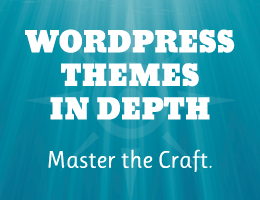Let’s say you have some .htaccess rewrite rules in place using Apache’s mod_rewrite. By default if the rewrite rules are located in the root directory, they will be applied to every subdirectory, as expected. But what if you need to disable the rewrite rules so that they do not affect some specific sub-directory or sub-folder? This super quick tutorial shows the easiest way to do it.
Don’t blink..
Ready? Here it is:
RewriteEngine offCreate a new .htaccess file in the subdirectory where you want to turn off mod_rewrite, and then add the above line of code. Done.
For example, I use this technique to disable the 7G Firewall in a custom directory used for testing new patterns and so forth. Whatever the mod_rewrite rules you have in place higher up the chain, the above line will disable them in any subfolder.
Related
Source: Security Feed