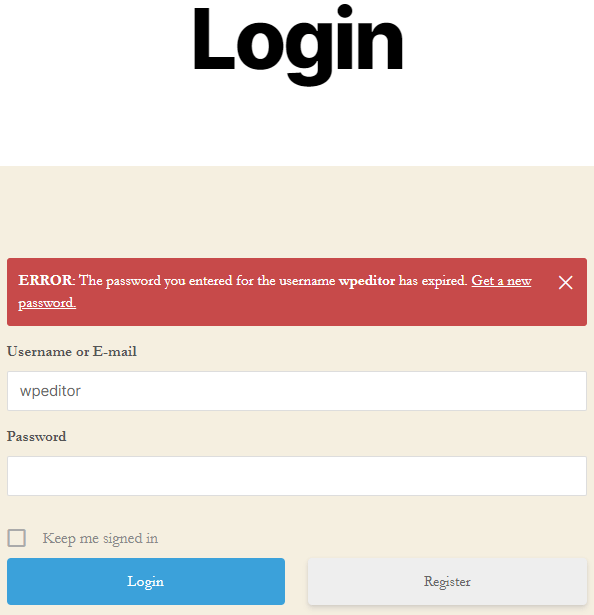Today we are releasing Password Policy Manager 2.2. The highlights of this update are the out of the box support for custom login pages and the plugin translations.
We have also included a number of updates and fixed a number of issues in this update. These release notes highlight what is new, improved and fixed in this exciting update of our password security plugin for WordPress.
Out of the box support for custom login pages
Up until this update, site administrators had to add a code snippet to the custom login page template there were using. Otherwise, users were not told when their password expired. However, this is no longer required.
In this update we have included a listener so the WordPress password policies can be applied on custom login pages without requiring the site administrator to add any code.
We have tested this feature extensively, and it works on popular plugins such as WooCommerce and Ultimate Member. However, if you use a custom login page and the policies are not being enforced through it, get in touch with us so we can work on supporting it.
Enforce policies on custom password reset pages
When you use WooCommerce or a membership theme / plugin, you also have a custom user profile and custom password reset page. In this update we developed a hook that you can use to add the password policies checks to the custom pages from which users can reset their passwords.
All you need to do is add a few lines of code to your website plugin or functions.php file, as explained in enforcing password policies on custom WordPress password reset pages.
Plugin is fully translatable
Up until this update, some of the interface strings were missing from the translations file (POT file). Also, in some edge cases the plugin was not loading the translation files, even when available.
In this version update we focused on translations as well. So now the plugin is fully translatable. Also, when available, the plugin loads the translation files correctly.
Do you have translation files for the plugin?
If you have translated the plugin please send us the translation files so we make them available to others. We will add them in the plugin, so they are readily available for other users upon installation.
Improved the inheritance of password policies
With the Password Policy Manager plugin you can configure different password policies for different WordPress user roles. However, in some edge cases the configured role-specific policies were not overriding the generic password policies.
In this update we have reviewed the code responsible for policies and addressed all the known edge cases. We have also implemented additional precautions, ensuring the inheritance of policies works even with custom WordPress user roles.
Other noteworthy updates and fixes
In this update we have also:
- Fixed the uninstaller to completely remove the plugin data from the database upon uninstall.
- Fixed an issue in which the plugin was showing incorrect password messages to users during login.
For a complete list of what is new, improved and fixed in this update refer to the Password Policy Manager plugin change log.
Update to PPMWP 2.2
Maybe this update of the Password Policy Manager plugin does not have any new bombastic features. However, it addresses a lot of issues and makes life much easier for non English speaking users, and also for e-commerce and membership website owners.
In it we also addressed a number of bugs, so we highly recommend you to update your plugin installation. Stay secure – use strong passwords!
If you have not yet implemented strong password policies on your website, download the FREE 7 day trial of the Password Policy Manager plugin.
The post PPMWP 2.2: Out of the box support for custom login pages & other updates appeared first on WP White Security.
Source: Security Feed