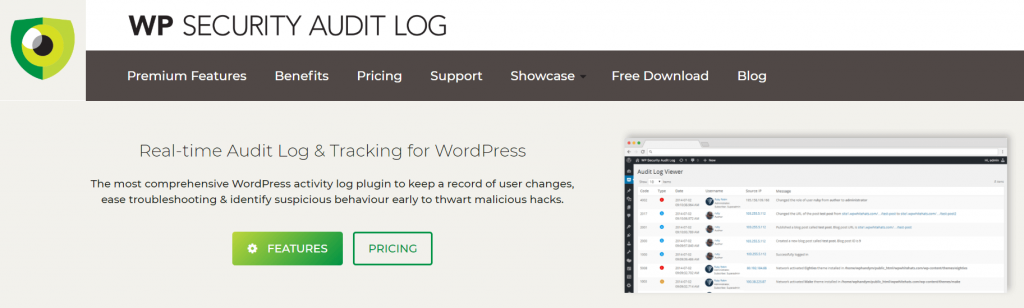https://www.wpwhitesecurity.com/top-5-activity-log-wordpress-plugins/
Managing a WordPress website can be time-consuming and difficult, especially if you have a lot of content and users. Fortunately, you can use a simple but powerful WordPress activity log plugin to keep track of everything that happens on your site.
The benefits of using an activity log plugin include:
- Greater control over your site
- Improved security and compliance with key regulations
- Quicker troubleshooting when something goes wrong
In this post, we’ll talk a little more about why you should consider adding a WordPress activity log plugin to your website. Then we’ll explore five of the top options, before showing you how to get started with WP Security Audit Log, the plugin which we chose to work with. Let’s jump right in!
Why You Need a WordPress Security Log Plugin
WordPress is a fantastic platform to build your website with, for a lot of reasons. However, no platform is perfect. Hackers and spammers are finding new ways to break into websites every day. If you really want to safeguard your WordPress site and its data, you need to look into some additional tools.
What solutions you opt for will depend partly on your specific site and its needs. However, a solid WordPress activity log plugin should form the basis of any sound WordPress website security plan. This kind of plugin helps you keep track of every change that happens on your site, along with what all of its users are up to.
In addition, a security activity log for your WordPress does a lot more than simply help you maintain security. It can assist you in taking greater control over your website since you’ll know everything that happens on it right away. This helps to eliminate any surprises, and keep you up to date.
An activity log WordPress plugin can also make it easier to perform troubleshooting. When an error occurs or another issue arises, your WordPress activity log will provide vital clues as to what the cause was. Finally, maintaining this type of audit log can help you maintain compliance with important regulations your business might have to adhere to, such as PCI DSS, GDPR, ISO, and HIPAA.
Also, with a WordPress activity log, you can spot suspicious activity before it becomes a problem, track down the source of any unexpected changes, and a lot more. Plus, keeping an audit log couldn’t be simpler. All you need to do is choose a plugin, install it, and possibly configure a few settings. Let’s look at your options!
The Top 5 Activity Log WordPress Plugins
As we mentioned earlier, there are quite a few WordPress activity log plugins to your disposal. We’ve collected the top five solutions, each with their own unique feature set, as well as pros and cons. We’d recommend giving a few of them a try before settling on your favorite.
1. WP Security Audit Log
Let’s start things off with WP Security Audit Log – one of the most popular WordPress activity log plugins out there. That’s because it is a very comprehensive solution, offering a full feature set, WordPress activity log for WordPress multisite networks and lot of other options. For instance, it is the only WordPress activity log plugin to also keep a log of file changes on your WordPress site, enables you to disable or enable all of the events, and includes plenty of details about exactly what was altered, when, and by whom.
In addition, you’ll get access to reports, email alerts, robust search and archiving features, and plenty more. This plugin can be used to simply keep tabs on your site, or as a complete WordPress intrusion detection system.
Pros:
- Tracks more types of activity than any other activity log plugin, and provides more granular details about each change.
- Works well with popular plugins such as WooCommerce, Yoast SEO, MainWP, bbPress, and so on.
- Includes robust support via forums, a knowledge base, and email for users of both the free and premium editions.
Cons:
- You’ll need the premium version to get access to some of the plugin’s advanced features such as fully configurable instant notifications, integration settings and similar.
Pricing: You can try out the free version of WP Security Audit Log or get the premium version, starting at just $89 for a single-site license.
2. Simple History
If you’re running a simple blog or another small site with minimal activity, you might not need a lot of bells and whistles. That’s where Simple History comes into the picture. As the name suggests, this is a fairly basic solution, keeping track of the most important changes to your site such as content edits, plugin activations, and changes to user profiles.
Pros:
- Easy to use, and doesn’t require you to sort through a lot of data to find what you’re looking for.
- Lets you track changes on your dashboard, via an RSS feed, or by exporting the data to a CSV file.
Cons:
- Offers few details and only tracks basic changes, so you may miss some important activity.
- Provides little in the way of log management features and search filters.
Pricing: Simple History is a completely free plugin, making it a decent choice for small sites with a limited budget.
3. Activity Log
If you’re looking for a middle ground between the previous two plugins, Activity Log may be worth a look. It tracks more types of activities than Simple History does, and provides a somewhat more robust feature set, yet still not as powerful and good coverage as WP Security Audit Log. You’ll be able to see right away when just about any change is made to your site, and you won’t need to perform any setup to get the plugin working.
Pros:
- Lets you search for specific data using a text search feature and various filters.
- Provides very basic email notifications, to let you know when changes are made to your site.
Cons:
- Activity log doesn’t offer a lot of details. For example, it doesn’t say what was changed, only that something was altered.
- Includes limited activity log management and configuration options, which means the plugin isn’t very customizable.
Pricing: This is another free plugin, which you can download and try out from the WordPress Plugin Directory.
4. Stream
Activity log plugins are particularly important when you have a lot of users interacting with your site on a regular basis. To that end, Stream is designed to help you keep tabs on all the resulting activity. It will track and display every action by logged-in users, so you can quickly get to the source of any mistaken or malicious changes. It also includes some basic email alerts, and supports WordPress multisite networks.
Pros:
- Lets you filter your activity log by user, role, action, and other key values.
- Provides the option to exclude certain types of activity or particular users, to keep your activity log lean.
Cons:
- Offers few details in the activity log – you may have to do some searching to find out exactly what was changed.
- Limits your options for customizing email alerts, which can result in receiving a lot of unnecessary messages.
Pricing: Stream is 100% free and open-source.
5. User Activity Log
Finally, let’s take a look at User Activity Log. This plugin tracks a pretty wide range of activities, from category changes and media uploads to menu edits and user exports. You’ll also get access to customizable email notifications. With the pro version of the plugin, you can also modify what activities will be tracked, export your log, and make use of a few other handy features.
Pros:
- Tracks a lot of key changes and user activity on your website.
- Is quite customizable, as long as you have the premium version of the plugin.
Cons:
- Activity logs don’t provide as many details as they could.
- The free plugin’s functionality is quite limited.
Pricing: The base version of the plugin is free, while the premium version will cost you $69 for a single-site license.
Conclusion
When it comes to WordPress activity log plugins, not all solutions are created equal. You’ll want to carefully consider your needs and situation before settling on a preferred tool. The five plugins we’ve listed in this article should get your search off to a strong start.
If your site and budget are small and you don’t have a lot of users, you may be able to get by with a basic free tool like Simple History. However, it’s worth bearing in mind that many of these plugins lack key features, and don’t offer reliable support.
If you run a business or are just serious about maximizing your site’s security and management, on the other hand, you’ll want to look for a comprehensive and fully-configurable plugin such as WP Security Audit Log.
Bonus: How to Get Started with WP Security Audit Log
Before we wrap up, let’s take a look at how to get started with WP Security Audit Log. The good news is that, although the plugin offers a lot of functionality, it’s simple to pick up and use.
To begin, you’ll want to either download the free version from the WordPress Plugin Directory, or purchase the premium version. Then, you can install and activate it on your website, just as you would for any other plugin. Once you do that, you’ll be automatically taken to a handy setup wizard, where you can configure some key settings:

By walking through these few screens, you can choose how detailed you want your log to be, how long you want data to be stored, who should be allowed to access your log, and if any particular users or roles should be excluded from the tracking features.
Don’t worry if you aren’t completely sure what you want to select for these options, since you’ll be able to change them at any point in the plugin settings. Once you’ve completed the wizard, you’ll find links to a few handy documentation articles that will provide more information on how to use the plugin:

Hit Finish, and WP Security Audit Log will automatically be up and running on your site! Your activity log will start collecting data, and you can check it out in the new Audit Log section of your WordPress dashboard.
If you have any questions about what to do next, feel free to check out our knowledge base or get in touch!
The post The Top 5 Activity Log Plugins for WordPress appeared first on WP White Security.
Source: Security Feed