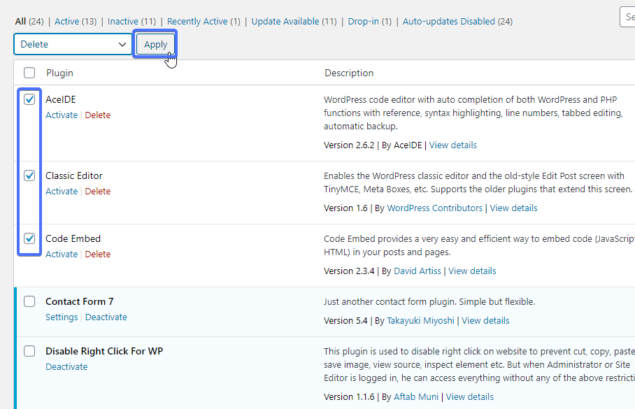A newly installed WordPress site feels so good. No speed issues, no plugin conflict, no errors, no problems at all. You are exhilarated, and you can’t wait to see thousands of readers on your website every week.
Few months down the line, your seemingly perfect site begins to struggle. Speed might become a problem, some plugin or theme updates might create some technical problems, someone from your team makes a mistake, and much more! What happened?
Well, everything in the world needs maintenance and your WordPress site isn’t an exception. If you maintain your website properly, it will thrive for as long as you want. In this article we have drawn out ten solid maintenance tips that if followed will help in keeping your website in perfect shape at all times.
Table of contents
- Top 10 WordPress Maintenance Tips
- Perform regular backups
- Update WordPress core, themes, and plugins
- Delete unused themes and plugins
- Regularly check and optimize your site for speed
- Harden your site security
- Optimize database often
- Check and fix broken links
- Test your forms from time to time
- Regularly check and optimize your site for mobile
- Monitor user activity
- Conclusion
Top 10 WordPress Maintenance Tips
1. Perform regular backups
This sounds irrelevant to several webmasters until life happens. You see, WordPress backups are like spare tires. We do not know when we’ll need them, but we know they’ll come through for us when there is a fault.
Your site content can be wiped out for any reason. It could be a cybercriminal activity, an update gone wrong, or malware infestation. Whatever it is, rebuilding content from scratch isn’t a nice thing to do. Create an up-to-date backup if you don’t have one. It will help you restore your site to its previous state before an error occurred.
Thankfully, backing up a WordPress site can be done with a backup plugin. Install and activate any of the plugins and get started.
2. Keep your WordPress core, theme and plugins up to date
Another important way to maintain your wordpress site is to keep it updated. Just like any other software, WordPress receives regular updates, and they aren’t just for fun.
However, millions of WordPress sites are still running old versions of WordPress software. They are probably worried something may go wrong during the update process.
Well, it’s true. An update may not go as planned, but that’s why you have a backup. The advantages of updating your website far outweigh its disadvantages.
The same goes for your themes and plugins. A high percentage of WP hacks were caused by plugin vulnerabilities. To prevent this, update your themes and plugins when you need to.
Also, install only trusted themes and plugins. Before installing a theme, check for honest reviews and ratings. And check if it is widely accepted by the WordPress community.
You may also scan a plugin or theme to verify if it has malware or not. Online tools like VirusTotal are helpful in this regard.
3. Delete unused themes and plugins
Why keep a theme or plugin if you don’t need it? It consumes space and may cause problems for you. So, decide what plugins and themes you need and keep them. Delete those you don’t use. If you ever need them in the future, you can download them again. This is a simple practice but it will result in a fast and more secure website.
Keep in mind that every extra line of code you leave on your site, is a path through which you could get hacked.
4. Regularly check and optimize your site for speed
The first thing a user notices about a website is its speed. If it takes longer than 3 seconds to load, they get irritated and move on to the next website. So, to keep your visitors, optimize your site for speed.
Not only does it keep visitors on your site, it also increases your Search Engine ranking. Google and other search engines favor fast websites more than slow ones.
To optimize for speed, here are 3 things to do:
Enable caching
This is the fastest way to improve your site’s performance. This is a technique that helps to prevent data redundancy, that is downloading the same data over and over again. Here is how it works:
A visitor visits a page. If the page isn’t in the cache, it is generated from the database and served to the visitor. And at this point, WordPress stores the page in its cache.
Let’s say 3 minutes later, another visitor (or the same one) visits the same page. This time around, the cached version of the page is served. It won’t be downloaded all over again. This saves you time and server resources.
To enable caching on a WordPress website, simply install plugins like LiteSpeed Cache or W3 total cache. There are also some very good commercial caching plugins which are worth trying, such as WP Rocket.
Optimize images
Images help to capture the attention of your readers. It triggers emotion and can improve your search engine ranking. However, they can slow down your website if you don’t optimize them.
Image optimization is a technique for reducing the file size of your images while retaining their quality. WP Smush, Optimole, Compress JPEG and PNG images are tools for optimizing your images in WordPress.
Enable lazy loading
Lazy loading helps to improve the initial load speed of a website. Here is how it works – when a visitor loads a page, WordPress will defer loading of some resources until they are needed (i.e. when you scroll to that section).
Again, WordPress plugins like Lazy Load by WP Rocket, and A3 Lazy Load are useful for enabling lazy loading on your website.
5. Harden your site security
Just like any other software, WordPress can be hacked if you don’t follow the best security measures and practices.
Use a security plugin
This is the easiest thing to do when it comes to WordPress security. Install and activate a good security plugin such as WordFence. An ideal security plugin is regularly updated and can protect your site from malware too.
Use a Strong Password
Your password is like the door of a home. The stronger it is, the harder it will be for thieves to break in. Unfortunately, several WordPress users don’t know this. Thousands of WP hacks are as a result of weak passwords.
One of the most popular passwords among WP users is “123456”. Similarly, a lot of websites use the default ‘admin’ username. If you care about security, you shouldn’t use either on your site. Also, do not use the same passwords for all websites.
Like you may have observed in highly secure websites, you are forced to change your password after a period. This is something else you can do to keep your WordPress site secure.
To help you manage your passwords, use the password policy manager for WordPress. The plugin helps WordPress website owners and administrators ensure their users use strong passwords and it also blocks failed login attempts.
Enable Two-factor Authentication
It doesn’t matter how secure your password is, there is always a possibility of it being discovered. 2FA is a technique that involves logging in to your website with your password and another means. The other means could be a text message, a phone call, or a one-time password (OTP).
The security of your WordPress website depends on the systems you put in place to protect it and harden its security. With the sharp increase of automated password guessing attacks, your users’ sensitive information and access to your site are more at risk than ever. This is why it’s so important to protect your site further by adding two-factor authentication on your WordPress.
So, even if a hacker successfully gets your password, he still can’t break into your website (except he has access to your phone, which is extremely unlikely).
To enable Two-Factor Authentication on your WP site, use the free two-authentication plugin for WordPress.
After installing and setting any of the plugins, there’ll be a new field on your WordPress login page for an extra security code.
This method should be used alongside other security measures on this list.
6. Optimize the database often
When freshly installed, the WordPress database is clean and well organized. As the website grows, it gradually becomes clumsy and may affect your site speed. This is because the WordPress database stores all your posts, pages, comments, categories, users, tags, custom fields, and other WordPress settings.
Before your database becomes disorganized, clean it up. WP-Optimize, WP-DBManager, and WP Database Backup are examples of WordPress database plugins. Install and configure them to optimize your database.
Of course always do a complete site and database backup for performing optimizations.
7. Check and fix broken links
Broken links are links directing you to a ‘404 error’ page. They occur when you rename or move a webpage without changing your internal links. You should scan for, and fix these from time to time.
Broken links can ruin your SEO efforts and discourage your visitors. So you need to ensure you clean up your internal link structure. If your website is a small one, fixing it manually is easy. But as your website grows, you may not have the capacity to test east link one at a time.
Fortunately, programs like Google Analytics can save the day. With analytics enabled on your site, you will be able to view a detailed list of links that lead to 404 pages. You can then fix these links by redirecting them to an appropriate page.
8. Test your forms from time to time
There are several WordPress form builders that can help you create beautiful forms on your website. However, these forms may stop functioning well. This could be due to a misconfiguration on your WP hosting server, or a problem with your email server.
It also commonly occurs after an update to your site core, plugins, and themes.
If you run a business, forms are often critical to your sales and client retention. Hence, you must check your forms regularly to be sure they still work well. If a form isn’t working, then see how to fix the WordPress not sending email issues.
9. Regularly check and optimize your site for mobile devices
Mobile searches make up over 50% of searches on google.com. And this is why optimizing your website for mobile is extremely important.
This isn’t a one-time thing. As you make changes on your website, keep optimizing your site for mobile devices.
You should regularly check your site on mobile to ensure it still loads fast. Remember that nearly half of your visitors will leave your site if it doesn’t load fast. Also, find out if your site displays well and is easy to navigate. You can use Google’s mobile friendly test tool to test your website.
10. Monitor User Activity
If you have multiple users on your blog, you’ll need to stay in charge. This is possible only when you have a WordPress user activity log that keeps track of all activities on your site .
When a user makes an error that can hurt your website, the user log reveals who did the change, when the change happened, and the IP address from where the change originated. All this information is vital when trying to troubleshoot and fix the issue before it’s too late.
The WP Activity Log is one fine plugin useful for this purpose. Not only does it track user activity, it helps to spot suspicious behaviours and prevent a hack.
This plugin also keeps track of file changes within your core files, and even keeps a log of changes on some of the most popular used WordPress plugins. This can be very useful to help you resolve issues and identify unwanted code.
Conclusion
While creating a website is a one-time thing, maintaining it is continuous.
We have shared 10 solid tips on how to keep your website in the best state. They include performing regular backups, updating WordPress core, themes, and plugins, deleting unused plugins, optimizing databases, fixing broken links, among others.
To get the best results both in performance and security, it is ideal to create a maintenance schedule. That way, you will be reminded to take care of these important points which will keep your site optimal.
Bonus tip
Performing regular maintenance on your WordPress website is crucial to keeping your site healthy and running smoothly. The only issue is that sometimes keeping your site in prime condition yourself is not possible, or simply, it takes a lot of time!
Luckily, there are a number of services to keep your site in excellent shape, so that you don’t even have to think about it. A Website maintenance service such as FixRunner ensures that your site is as fast and secure as possible, which is fundamental to a successful site and business.
The post Top 10 WordPress website maintenance tips appeared first on WP White Security.
Source: Security Feed