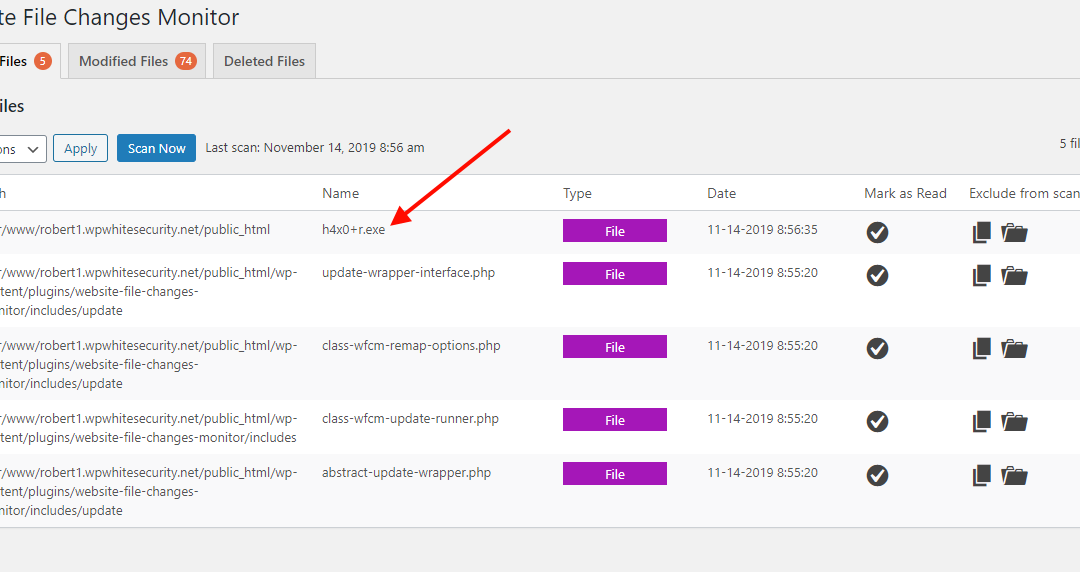https://www.wpwhitesecurity.com/wfcm-1-4-update/
These last few weeks we have been busy working on our file integrity monitor plugin for WordPress: Website File Changes Monitor. In this update we focused on improving the coverage of the plugin, so it can detect file changes which it didn’t before. Let’s dive in and see what is new in update 1.4.
Detect changes in files with special characters in the filename
Up until update 1.4 the plugin ignored files with special characters in their name, such as ind+ex.php, or !hello.php. So we redesigned the file integrity monitor scanning engine to handle special characters. The result? Much improved file changes coverage.
We improved the file integrity monitor scanning engine because when attackers hide their malicious code on hacked websites, they often use special characters in file names. They use special characters in filenames because such files tend to go unnoticed by administrators and also the system.
Configurable notifications email address
Once a file integrity scan is complete the plugin sends an email to the website’s administrator with a summary of the detected file changes. In this update we have included a setting that allows you to specify the email address where you want the plugin to send the notifications to. You can also specify multiple email addresses. Read How to change the file changes email notification email address for more details.

Other noteworthy changes
Translatable plugin: the plugin is now fully translatable. If you would like to help us with a translation, please drop us an email on plugins@wpwhitesecurity.com
Improved UI/UX: we added a few minor UI and UX improvements which altogether make the plugin easier to use. For example we have added counters to each of the tabs so you can easily get an overview how many of the changes reported are new, modified or deleted files, without having to manually browse through the individual lists.
Updated settings prefix: we have standardized the plugin’s settings prefix. The new prefix is wfcm_. Even though this is an under the hood change, it helps us a lot, especially in support when troubleshooting possible issues.
Update now to Website File Changes Monitor 1.4
With a much improved file integrity monitoring scanning engine the Website File Changes Monitor plugin 1.4 leaves no stone unturned. It will detect any file change that happens on your website. Update your installed plugin now. If you have not tried the plugin yet, download the Website File Changes Monitor plugin for free.
Plugin changelog
Update to version 1.4 to benefit from the latest and most accurate technology. For a complete list of what is new and improved in this update refer to the plugin changelog.
The post WFCM 1.4 – Improved file changes coverage for WordPress websites appeared first on WP White Security.
Source: Security Feed