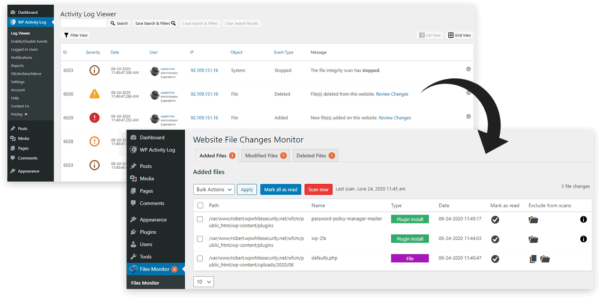Today we are announcing two releases; Website File Changes Monitor 1.6 and WP Activity Log 4.1.2. They are being released together because we have integrated the plugins. Let’s dive right in and see what this integration is all about, and what are the benefits to both plugins’ users.
Superior file integrity monitoring scans and better activity logs
This integration between these two plugins means a superior WordPress file integrity monitoring solution and UX. We are combining the comprehensive activity log of WP Activity Log and the advanced file integrity monitoring technology of the Website File Changes Monitor plugin.
From now onward, WP Activity Log users can see when there are a file changes on their website in the WordPress activity log. With just one click, users can see detailed information about all the file changes that happen during a plugin upgrade, when a theme is deleted, or when WordPress core is updated.
Why did we integrate the plugins?
We built our first file integrity monitor in WP Activity Log. We integrated the scanning engine in the activity log plugin so website file changes could be reported in the WordPress activity log. However, this solution had a few shortcomings, such as:
- When large number of file changes were detected, it was difficult to keep track of all of them in the activity log,
- We were limited to only reporting file changes in the activity log,
- The WP Activity Log plugin was becoming too bulky, with several “non activity logs” modules,
- The settings of the activity log plugin were becoming too many and complex.
We were also deviating from our goal of developing specialized single-scope plugins. We do not want to build another WordPress security and management plugin that does a bit of everything.
We want to develop two different specialized plugins; a specialized activity logs plugin, and a specialized file integrity monitoring plugin for WordPress.
If you are already using WP Activity Log…
If you are a WP Activity Log user, upon upgrading to version 4.1.2 navigate to the Enable / Disable events section and click on File Changes. From here you can automatically download the latest version of the Website File Changes Monitor plugin. Then follow the plugin’s wizard to schedule automated file changes scans. When file changes are detected, you will be alerted of them in the WordPress activity log.
Upgrade your install of Website File Changes Monitor
Website File Changes Monitor will still work as a standalone file integrity monitoring plugin for WordPress. So all you need to do is update the plugin. However, we recommend you to also install the WP Activity Log plugin to keep a log of the changes that happen on your WordPress website.
Install both plugins to improve your WordPress site and users security & management
Do you need both plugins? Absolutely. There is no one-fits-all WordPress security solution. You need to use a number of plugins to cover all aspects of the iterative WordPress security process. Get started today!
The post WFCM 1.6: full integration with WP Activity Log appeared first on WP White Security.
Source: Security Feed