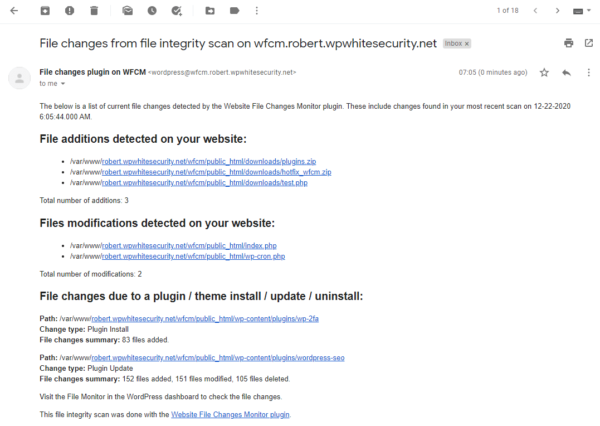2020 has been a very difficult year for everyone. So there is nothing better than ending the year on a high; before we leave for the holidays and enjoy some downtime, we are excited to announce the last release of this year; Website File Changes Monitor 1.7.0.
In this update we added a new feature to further improve the detection of possibly tempered WordPress core on a website. We have added several improvements to reduce false positives when it comes to WordPress core updates, and new installs, updates and uninstalls of plugins and themes.
On top of that, we have also improved the email notifications; the plugin now reports the actual file changes in the post scan notifications! Let’s jump right in and see what’s new and improved in update 1.7.0 of our WordPress file integrity monitor plugin.
List of file changes, including file names now reported in post scan email notifications
A lot of you have asked us for this and finally it is here! The file changes the plugin detects during a scan are now reported in the email. In the email notification you will see the filename and the path of the reported file change.
In the email the plugin will also report if the file change happened due to a WordPress core update, or a theme or plugin change. Thanks to these details in the email notifications you no longer have to login to your site to check the details of reported file changes.
WordPress core file integrity checks against the official WordPress repository
With this update we are introducing a new type of file integrity check; the plugin now compares the files of your website’s WordPress core file with the official WordPress repository.
By comparing the WordPress core with the official WordPress repository, you can be sure that if there’s anything modified in WordPress core you will know straight away. With these file integrity checks you ensure that your WordPress core files are not tampered, and even if you install the plugin on a hacked website, you’ll be still notified of files that are already modified.
This type of scan is enabled by default and can be disabled from the plugin settings. When disabled, the WordPress core files are then scanned by the legacy scan. To learn more, read how does the Website File Changes Monitor plugin detect file changes on WordPress.
Other noteworthy plugin improvements
In this update of our file integrity monitoring plugin, we have also included the following improvements:
- Detection of WordPress core updates; the plugin has a better detection mechanism and reports less false positive.
- Improved detection of plugins & themes install / update / uninstall
- A more detailed and user friendly first time install wizard
- Removed monthly scan schedule
For a complete list of what’s new, improved and fixed in update 1.7.0 please read the plugin changelog.
Update to Website File Changes Monitor 1.7.0
Update WFCM to version 1.7.0 and take advantage of the detailed email notifications and better file changes detection mechanism.
If you haven’t tried this file integrity monitoring plugin yet, you can download and install the free Website File Changes Monitor from the official WordPress plugins repository so you are alerted straight away when file changes happen on your WordPress website.
The post WFCM 1.7.0: new file integrity checks & detailed email notifications appeared first on WP White Security.
Source: Security Feed