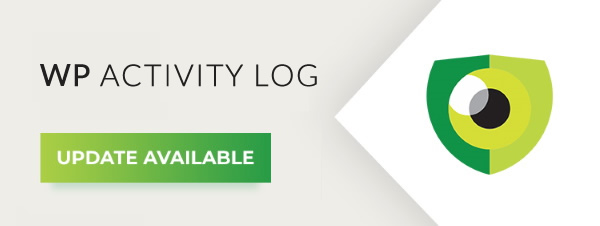BREAKING CHANGES: this update contains a number of breaking changes. Please upgrade to WP Activity Log 4.1.2 before upgrading to version 4.1.3.
We are happy to announce the launch of WP Activity Log 4.1.3. This update is particularly important for WooCommerce users. From this update onward the activity log for WooCommerce functionality will be available through an extension and won’t be included in the main plugin.
Also in this update, we have moved the plugin’s settings from a custom table to the WordPress settings table, and we have refactored the plugin’s privileges settings. Let’s dive right in to see everything that is new and improved in this update of the number one activity log plugin for WordPress.
The new WooCommerce activity log extension
WP Activity Log is a WooCommerce users’ favorite. It keeps a detailed log of the changes shop managers and other team members do in the WooCommerce store settings, orders, products, and much more! Up until version 4.1.2, the WooCommerce sensor was included in the plugin.
However, not everyone who uses the WP Activity Log plugin uses WooCommerce. So many plugin users are forced to have extra features without ever using them. To remediate this issue, we have created a WP Activity Log extension for WooCommerce. So to keep a log of the changes that happen on your WooCommerce store with WP Activity Log, you have to add the extension for WooCommerce.
As a result of this change, we will be able to further improve the plugin’s coverage of WooCommerce changes. This change also means a faster plugin, and most importantly of all, a more detailed activity log for WooCommerce.
The launch of the activity log extension for WooCommerce
With the release of the new WP Activity Log for WooCommerce plugin extension, we have also included a number of new features and improvements:
- Added a number of new events to keep a log of product tag changes in WooCommerce. These are the new event IDs:
- 9101: Created new product tag
- 9102: Deleted a product tag
- 9103: Renamed a product tag
- 9104: Changed the slug of a product tag
- Fixed a number of issues for more detailed and accurate activity logs for WooCommerce.
Refer to activity logs for WooCommerce for more details on how you can keep a detailed log of all the changes you and your team mates do on your WooCommerce powered eCommerce solution.
Moved the plugin settings to the WordPress options table
As part of our maintenance and improving the performance of the WP Activity Log plugin, we have also moved all the plugin settings to the WordPress options table. Up until version 4.1.2 the plugin settings were stored in a custom table.
This changed allowed us to simplify the code base of the plugin. For you, this means that the plugin is now operating quicker on your site.
New plugin & activity log privileges
BREAKING CHANGES: we have improved the way the plugin and activity log privileges work. However, in some edge cases this can be a breaking change. Please check your privileges settings after upgrading to version 4.1.3.
With the new privileges settings, super administrators can now specify if the administrators on child sites can see the logs of their own sites, and can also specify if super administrators on the multisite network can manage the plugin settings or view the logs only.
For more detailed information on this subject refer to configuring the plugin and activity log privileges.
Update now to 4.1.3 (and if you are using WooCommerce install the extension)
This is actually quite a big update. We have a new dedicated extension for WooCommerce, improved the plugin and activity log privileges, and moved the plugin settings to the WordPress options table for improved performance!
So it goes without saying that you should update to WP Activity Log 4.1.3 to benefit from the best performing and most reliable code. And if you are using WooCommerce, do not forget to download and activate the new activity log extension for WooCommerce.
IMPORTANT: this update includes a number of possible breaking changes. Please update to version 4.1.2 before you update to version 4.1.3.
If you are new to activity logging on WordPress, get started today. Request a free 14-day trial!
The post WP Activity Log 4.1.3: the new extension for WooCommerce & other updates appeared first on WP Activity Log.
Source: Security Feed